Are you poor as hell but still want to be a rapper? People often come to me saying, "I want to be a rapper but I'm poor and plus I don't know where to start." Having been through it myself, I understand how frustrating it can be trying to figure out how to build your own studio so here is a step by step guide for beginners on how you can begin your rap career.
Before you even think about building a studio, you better get some practice in and here is how:
1) Start writing or freestyling and figure out how to get a flow going. You should definately practice with some good beats, Anno Domini and Mister KA has good free beats for practice and free promotional projects and you can find them at soundclick.com.
2) After practicing you are going to want to try recording for yourself such as with a camera phone or the computer so you can hear how you sound (unless it is somehow completely and totally awesome, this should be unreleased and for your own betterment not for promotion or else it will start you with a bad reputation of having poor quality music).
Once you have determined whether or not you can actually rap and have practiced it is now time to invest in your own equipment. Now this can be tricky especially if you don't know how to start or what you need and so I will provide you with a direct link to the products you need on AMazon at the bottom of this page.
*WARNING* Be careful before buying any used product from online. I am only providing links to products other sellers are selling on amazon and I am not responsible if you happen to buy equipment that is broken, that is between you and the seller.
HOW TO BUILD A STUDIO:
1) Get a decent computer. I hear Macs are best, however seeing as this guide is for poor people like me, I just record on a simple Dell Inspiron 15 Laptop, which you can get right here for between $309-$370.
|
|
2) Next you you are going to need good recording software. I started with the protools express, which you can get for about $150 or so, just make sure you get the one that comes with an audio box for mixing. Ultimately you are going to want to upgrade your program to something like protools 9, 10 or 11 but thats a few 100 dollars and so if you are short on money that might not be practical right now. Here are links to both the express and full versions: *NOTE: Pro tools makes 2 versions, one for PC and one for MAC make sure you buy the right one depending on the type of computer you have, the links below are for PC ONLY
3) Then you are going to want to get a decent mic. I actually record on a CAD GXL2200 Cardioid Condenser Microphone which you can find for only $60. Ultimately you are going to want to upgrade your microphone to something like an MXL or Shure and you are going to want to read reviews to find out the best mic for you. In the meantime, I have found my CAD to give me quite good quality, especially if you are just starting out:
4) Now in order for your mic to work, you are going to need a pre amp to plug into your pro tools audio box. I use a Behringer MIC200 Preamplifier, which you can find for about $40-$50:
5) Once you have the major hardware, you are going to need odds and ends, like mic cables, a mic stand, headphones, a 3.mm cable and a pop screen. You can find all this online at Amazon as well or just go to your local music store if you have any questions as to what cables will fit what so as to not make any mistakes and accidently get the wrong cable.
|
SOUND PROOFING:
Now that you have your hardware set up you are going to want to consider installing some sort of sound proofing. Now if you can't afford to sound proof an entire closet or create your own booth, there are alternatives. One such alternative is a mini sound proof microphone box, which the following how to guide can explain to you how to make:
Sound Proof Box: http://www.harlanhogan.com/portaboothArticle.shtml
USING PROTOOLS:
Now that you have your studio all set you now face the problem of figuring out how to use protools. While I recommend shadowing someone who knows how to use protools for a while, such as someone who runs their own studio, sometimes that simply is not an option. As so, I have found some very helpful tutorials on youtube, especially from a user called "Philadelphia Media" that you can check out below. For anything else you want to know, just try browsing youtube or the internet and you should be able to find everything you need!
Philadelphia Media Pro Tools Tutorial Vidoes: http://www.youtube.com/user/philadelphiamedia/videos
Best of luck to you and your music career! If you would like a feature from me, mixing and mastering, or to schedule a recording session if you are local within the Philadelphia, PA area, please contact me @: aequitasofficial@yahoo.com
Rates: -Collab: $20 -Mixing & Mastering: $10 per track -Recording: $15 per hour
*NOTE: PLEASE DO NOT CONTACT ME ASKING HOW TO RECORD OR USE PROTOOLS. YOUR QUESTIONS WOULD BE BETTER FIELDED BY SOMEONE ELSE SUCH AS THOSE WHO HAVE TUTORIALS ON YOUTUBE EXPLAINING HOW TO USE THE PROGRAM*
GET EVERYTHING YOU NEED AT AMAZON.COM RIGHT HERE:
|
|



